Cut out a portion of the screen and display it like a sticky note in the foreground.
A capture tool specialized for referencing information.
Keep desired information within view.
Capture the information you need from your screen and keep it in the front as a snippet.
When it's no longer needed, simply discard it.
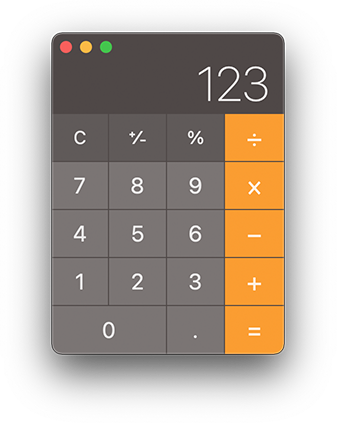
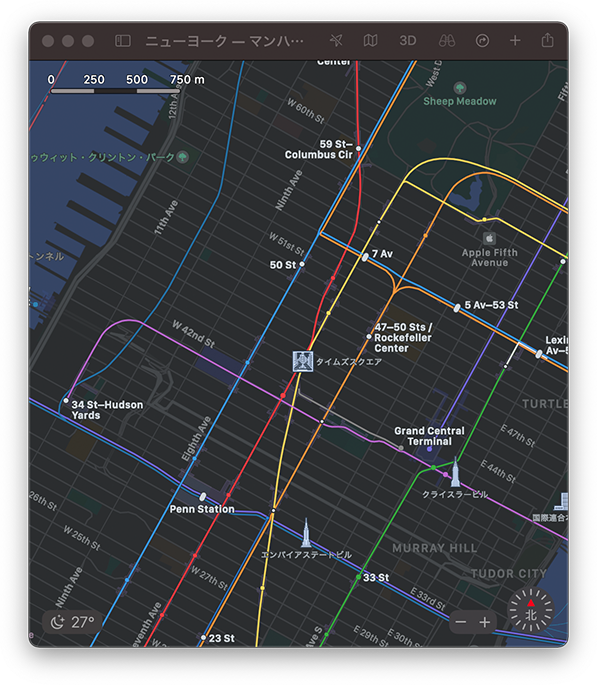
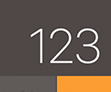

Aiding Illustration and 3D Modeling Tasks
Keep your reference material at the forefront, with the ability to adjust its transparency, invert it, or rotate it as needed. Capture your settings screen to use it as a temporary memo.

Perfect for crafting documents
Gather information for your documents, reference it with ease, and swiftly snip needed images for saving or pasting.
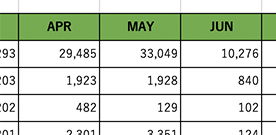
Versatile Functions of Snippets
The snipped information is not just for display, it comes packed with various features. Leveraging these tools, you can customize the use to suit your needs.
Copy & Paste
If needed, you can copy the snippet to your clipboard to paste into other apps, or generate a new snippet by pasting an already copied image.
Compact Mode
If you don't need to refer to a snippet for some time, you can minimize it with a double-click and tuck it away in an unobtrusive place.

Rotate & Flip
You can rotate and flip snippets. This allows for quick visual comparisons and perception of changes due to rotation or flipping.
See-Through
If you bring your mouse cursor close to the snippet, it will become semi-transparent, letting you see the information beneath it.
Scrapbook
Snippets that have been discarded are temporarily stored in the Scrapbook, allowing you to restore them as needed.

Live Snippet
Capture a portion of your screen and display it in real-time, continually updating across multiple displays.